Mastering Cross-Platform Network Management
Explore the intricacies of server setup and network security across Windows and Linux environments, and learn how to effectively manage a mixed-OS infrastructure.
Windows Server Setup
Linux Server Setup
Mixed-OS Management
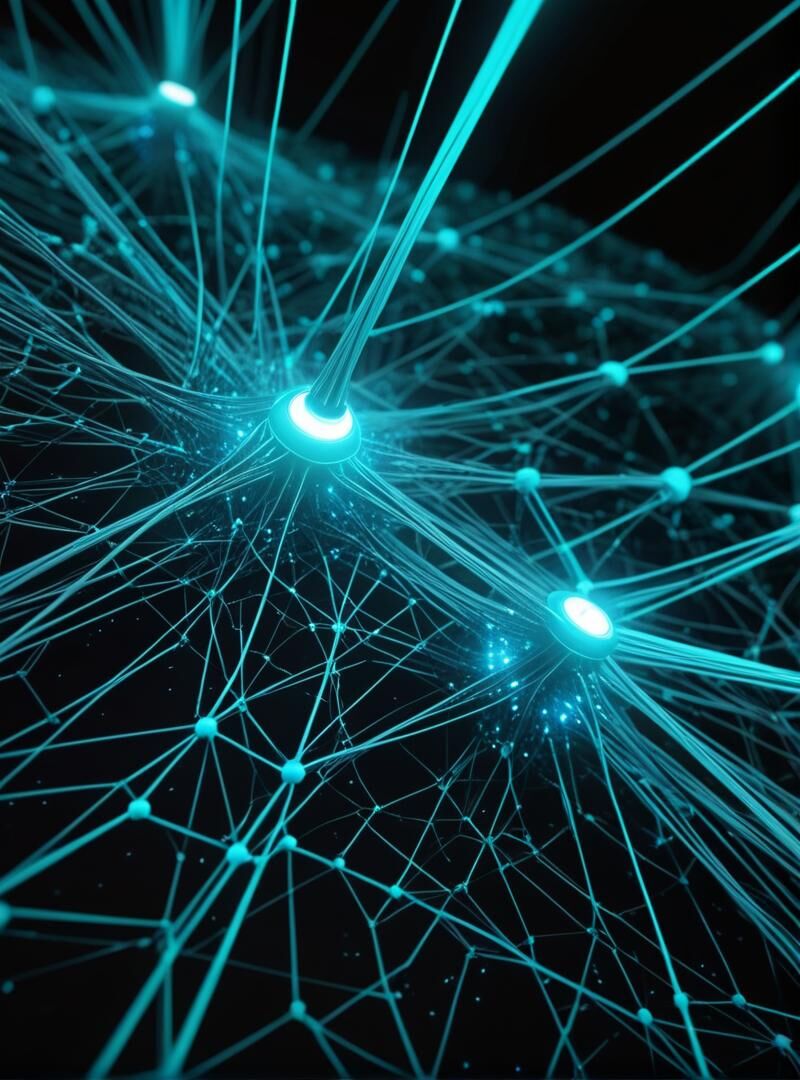

Server Setup Differences
Windows vs. Linux: A Comparative Guide
Windows servers offer a user-friendly interface and seamless integration with Microsoft products, making them ideal for businesses heavily reliant on Microsoft ecosystems. In contrast, Linux servers provide flexibility and cost-effectiveness, appealing to those who prioritize open-source solutions. Understanding these differences is crucial for selecting the right server setup for your business needs.
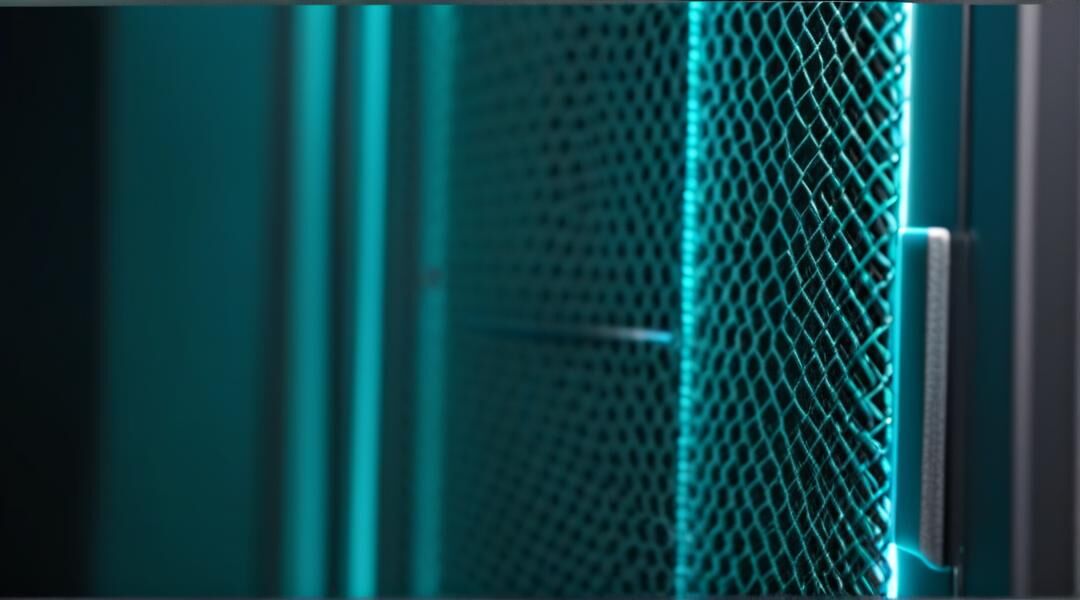
Network Security Best Practices
Windows environments often rely on built-in security features like Windows Defender and BitLocker, while Linux systems benefit from robust community-driven security tools. Implementing best practices such as regular updates, firewall configurations, and intrusion detection systems is essential for safeguarding your network, regardless of the operating system.
Securing Your Network
To protect your network, ensure that both Windows and Linux systems are fortified with the latest security patches and configurations. Utilize VPNs for secure remote access and employ monitoring tools to detect potential threats early. By understanding the unique security landscapes of each platform, you can create a resilient network infrastructure.
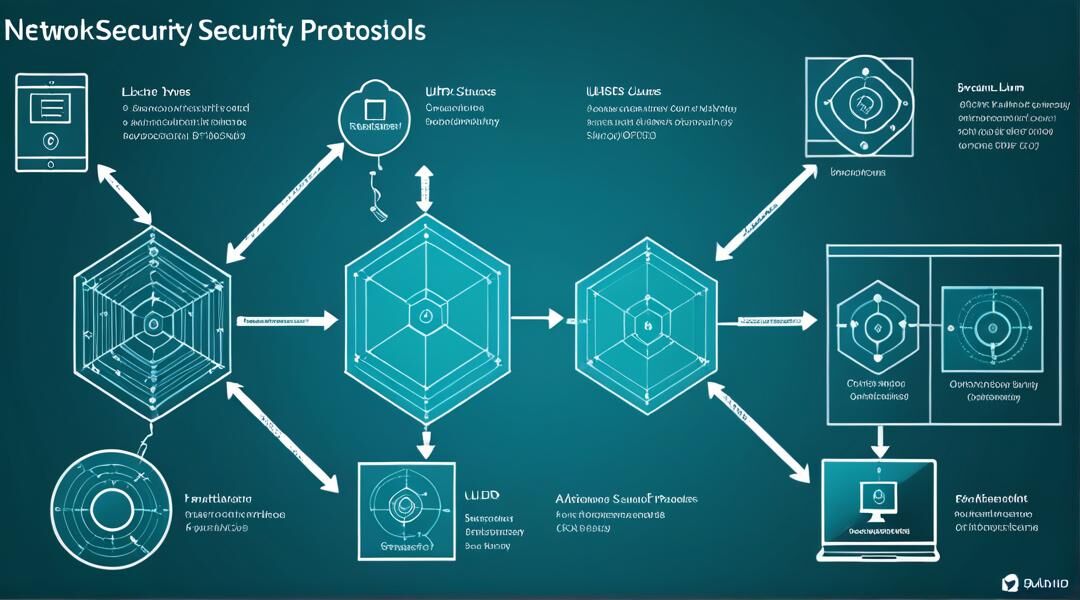
Effective Management Tips for Mixed-OS Environments
Successfully managing a mixed-OS environment requires a strategic approach to ensure seamless integration and operation. First, establish a clear network architecture that supports both Windows and Linux systems. Utilize cross-platform management tools that offer centralized control and monitoring capabilities. This will streamline operations and reduce the complexity of managing diverse systems.
Additionally, ensure that your team is well-versed in the nuances of both operating systems. Regular training sessions and workshops can help bridge knowledge gaps and foster a collaborative environment. Implement robust documentation practices to keep track of configurations, updates, and security protocols across all platforms. This will not only aid in troubleshooting but also enhance overall network security.
Security is paramount in a mixed-OS setup. Deploy firewalls and intrusion detection systems that are compatible with both Windows and Linux environments. Regularly update all systems to protect against vulnerabilities and ensure compliance with security standards. Consider using VPNs to secure remote access and encrypt data transmissions across your network.
Finally, automate routine tasks such as backups and updates using scripts or management tools that support both operating systems. This will free up valuable time for your IT team to focus on more critical tasks. By following these tips, you can create a robust and efficient mixed-OS environment that meets the needs of your organization.
Cross-Platform Server Management FAQs
Managing a network with both Windows and Linux servers can be challenging. Here are some common questions and answers to help you navigate this complex environment.
How do I ensure compatibility between Windows and Linux servers?
To ensure compatibility, use cross-platform tools and protocols like Samba for file sharing and OpenSSH for secure shell access. These tools facilitate communication and data exchange between different operating systems.
What are the best practices for securing a mixed-OS network?
Implement a unified security policy that includes firewalls, VPNs, and regular security audits. Use tools like Snort for intrusion detection and configure each server according to its specific security needs.
How can I manage software updates across different operating systems?
Utilize centralized management tools such as Ansible or Puppet, which support both Windows and Linux. These tools automate the update process, ensuring that all systems are up-to-date and secure.
What are the key differences in server setup between Windows and Linux?
Windows servers often rely on GUI-based management, while Linux servers are typically managed via command line. Additionally, Linux offers more flexibility in terms of customization, whereas Windows provides a more user-friendly interface.
How can I optimize network performance in a mixed-OS environment?
Ensure that your network infrastructure supports Quality of Service (QoS) settings to prioritize VoIP traffic. Use network monitoring tools to identify and address bottlenecks, and configure load balancing to distribute traffic efficiently.
Enhance Your Network with Expert Solutions
What Our Clients Say
“Working with virtualtrunks.com has been a game-changer for our organization. Their expertise in managing mixed-OS environments has streamlined our operations and enhanced our network security.”

Alex Johnson
IT Manager at Tech Solutions Inc.
“The team at virtualtrunks.com provided invaluable guidance on integrating our Windows and Linux systems. Their comprehensive approach to network design and security has significantly improved our VoIP services.”
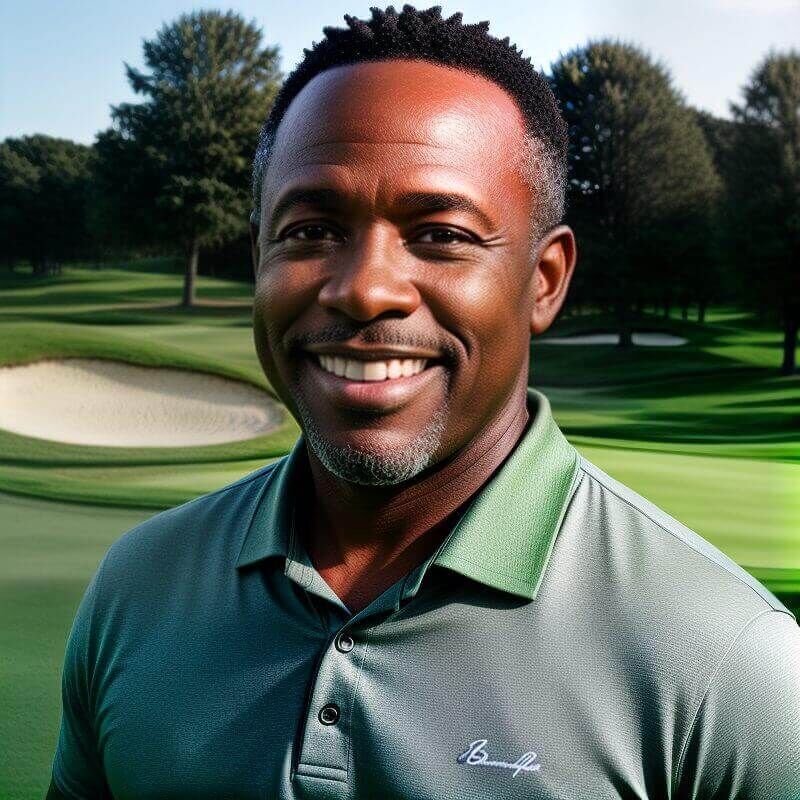
Samantha Lee
Network Administrator at Global Enterprises
Unlock Expert VoIP Solutions
Ready to optimize your network for seamless VoIP performance? Connect with our specialists for tailored advice on designing and securing your VoIP infrastructure. Enhance your business communication with our expert guidance.