Master Your Network Infrastructure
Comprehensive Guide to Server Setup and Configuration
Unlock the full potential of your network with our step-by-step guide to setting up essential servers for your business. From email to web and data sharing, ensure seamless integration and robust security.
Email Server Setup
Learn how to configure a secure and efficient email server tailored to your business needs.
Web Server Configuration
Discover the best practices for setting up a reliable web server, whether on Windows or Linux.
Data Sharing Solutions
Implement effective data sharing solutions with our detailed setup instructions.
Step-by-Step Server Configuration
Step 1
Step 2
Step 3
Step 1
Email Server Installation
1. Choose your email server software (e.g., Microsoft Exchange, Postfix).
2. Install the software following our detailed guide.
3. Configure DNS settings and set up user accounts.
4. Implement spam filters and encryption for security.
Step 2
Web Server Setup
1. Decide between Windows (IIS) or Linux (Apache) environments.
2. Install the server software using our step-by-step instructions.
3. Configure HTTPS and set up security protocols.
4. Optimize for performance and scalability.
Step 3
Data Sharing Server Configuration
1. Select a data sharing solution (e.g., Samba for Linux, Windows File Server).
2. Follow our setup guide to install and configure the server.
3. Establish access controls and permissions.
4. Ensure secure data transfer and storage.
Step 4
Security and Maintenance
1. Set up firewalls and VPNs to protect your network.
2. Regularly update server software and security patches.
3. Monitor network activity with intrusion detection systems.
4. Document configurations and maintain logs for troubleshooting.

Key Features of Our Server Solutions
Explore the robust capabilities of our server solutions tailored for seamless email, web, and data sharing operations.
Email Server Options
Choose from leading software like Microsoft Exchange and Postfix, offering reliable email management and security features.
Web Server Flexibility
Opt for Apache or IIS to power your web services, with support for both Windows and Linux environments.
Data Sharing Solutions
Implement efficient data sharing with Samba for Linux or Windows File Server, ensuring smooth collaboration and access control.
Cross-Platform Compatibility
Seamlessly integrate and manage mixed-OS environments to maximize your network’s efficiency and performance.
Essential Security Measures
Implement comprehensive security protocols to safeguard your network infrastructure.

Firewall Configurations
Set up robust firewall rules to protect against unauthorized access and potential threats.
Encryption Techniques
Intrusion Detection Systems
Deploy IDS/IPS solutions to monitor and prevent malicious activities within your network.
VPN Setup
Establish secure VPN connections to ensure safe remote access to your servers.
VoIP Security Best Practices
Implement measures to protect against VoIP-specific threats, including eavesdropping and DoS attacks.
Regular Security Audits
Conduct periodic security audits to identify vulnerabilities and reinforce your network’s defenses.
Comprehensive Server Documentation
Maintain detailed documentation to support effective network management and troubleshooting.
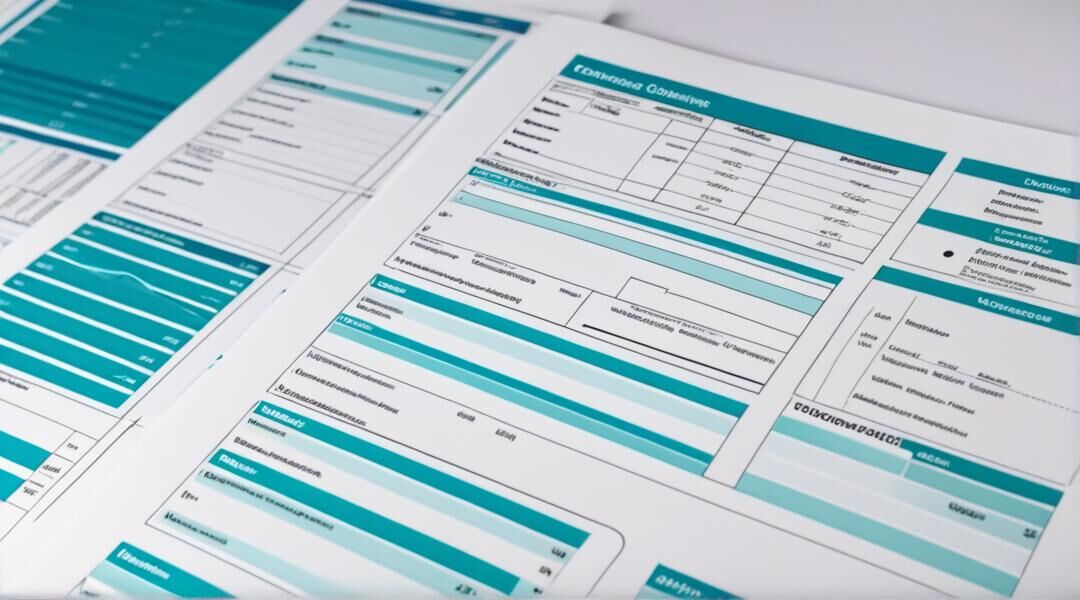
Network Design Documentation
Document your network’s architecture, including topology diagrams and hardware specifications, to facilitate future upgrades and maintenance.
Email Server Configuration Guide
Provide step-by-step instructions for setting up and configuring email servers, ensuring optimal performance and security.
Web Server Setup Manual
Detail the installation and configuration process for web servers, with guidelines for securing web applications.
Data Sharing Server Instructions
Outline the setup procedures for data sharing servers, including access control and file management practices.
Importance of Documentation
Emphasize the role of thorough documentation in maintaining network integrity and supporting troubleshooting efforts.
Need Expert Guidance on Server Setup?
Our team at virtualtrunks.com is ready to assist you with personalized consultation and support for your network design and server configuration needs. Whether you’re setting up an email server, a web server, or a data sharing server, we provide the expertise to ensure your systems are secure and efficient. Reach out to us today to optimize your network infrastructure and enhance your business operations.
